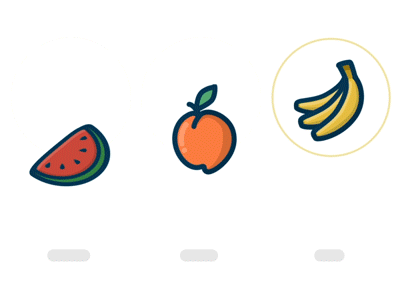How to Manage Inventory as a Vendor on Marketplace.Gonje.com
Efficient inventory management is crucial for ensuring that your customers receive their orders without delays and that your store runs smoothly...
Step-by-Step Guide to Managing Inventory
- Log in to Your Vendor Account
Visit marketplace.gonje.com and log in. - Access the Inventory Management Section
Navigate to the "Inventory Management" section in your vendor dashboard. - Update Stock Levels
Adjust stock levels for your products and keep them up to date. - Set Low Stock Alerts
Enable notifications for low stock to restock in time. - Manage Variants and Options
Ensure each product variant has an accurate stock count. - Track Inventory History
Use history tracking to analyze sales trends and restock accordingly. - Deactivate Out-of-Stock Products
Hide unavailable products to avoid customer confusion. - Save Your Changes
Always save updates to keep your inventory accurate.
Best Practices for Inventory Management
To maintain optimal inventory levels and ensure smooth operations...
Manage your inventory effectively today! Visit marketplace.gonje.com now.

 Tiktok
Tiktok